It takes days of planning, marking coordinates, and re-marking coordinates to place a Geocache, because if you don't it may be impossible for others to find it! Any GPS unit no matter what brand or how much you spend on it, can vary in accuracy from not only day to day, but hour to hour. Any experienced Geocacher knows that when you are standing at ground zero of a cache's coordinates that sometimes the signal can be jumping all around. If you take a set of coordinates one day and return the next day or even the same day at a different time and take the coordinates again, they most likely will not be the same! So to get an accurate reading, you have to repeat this several times then average the final numbers of the coordinates together to get a reading. You learn more about averaging coordinates at geocaching.com/forums If you do all of this work and then submit the coordinates only to have it rejected because they are too close to another cache, it could cause you to have to start all over again. The rule is that caches have to be .1 mile apart or 528 ft to be precise. This is to prevent over saturation of Geocaches.
How to Prevent Your Geocache from Being Rejected Because of Proximity Rules
When ever you find a place you want to hide a cache that is near another existing cache, take a set of coordinates at the location where the cache will be. Then, when you return home, you can use this tool http://www.chemical-ecology.net/java/lat-long.htm to find the distance of that cache to another. You will first however have to convert the coordinates into Degrees, Minutes, Seconds notation to be able to do this. This can be done using another handy free on-line tool described below in Converting Latitude and Longitude Coordinates. Once you get the converted format, simply enter the coordinates for the first point into the Point One columns and the second cache location into the Point Two columns. Then click the Distance Between button and it will show you in km, miles, and nautical miles the distance between the two points!
 |
| Surface Distance Between Two Points of Latitude and Longitude is a handy free on-line tool for plotting distance between two latitudinal and longitudinal points. In this example the cache locations are too close together. Click the image to enlarge. |
Converting Latitude and Longitude Coordinates
You can convert a set of coordinates easily using the tool http://maps2.nris.mt.gov/topofinder1/LatLong.asp Enter the set of coordinates provided at geocaching.com for a cache which is usually in Degrees, Decimal Minutes. There is also a link there to show various conversions. If you did not use the DDM notation to record the coordinates of a cache you would like to hide, you can use this tool to convert that as well even if you use Decimal notation.
 |
| The State of Montana has a great on-line Latitude/Longitude Converter Click the image to enlarge. |
In the middle of the screen, simply use the appropriate boxes to enter the coordinates then click the calculate button on the right. Wala! Your conversions will then appear at the top of the screen.
Checking to See If You Cache is on Public or Private Property
Another reason you may have a hard time placing a cache is property ownership permissions. You must get permission from the property owner before placing the cache. One way of determining if the cache is on private property is plotting the coordinates on a Google map. How? You can use a free tool called GSAK which stands for Geocaching Swiss Army Knife. This tool can be found at http://gsak.net/google/googlemap.php Navigate to the site and enter the latitude and longitude of your point in Decimal format into the fields. If you need to convert the latitude and longitude, see Converting Latitude and Longitude Coordinates above. Once you have entered the coordinates, click the Submit button.
 |
| GSAK is a great on-line tool for plotting a point of latitude and longitude on Google Maps. Click the image to enlarge. |
The coordinates will then display on a Google map. You can toggle between satellite mode and map mode if you like. In map mode you can usually see the land parcel numbers for the property blocks. You can then use this number to determine who the land belongs by looking it up at your county records office. Sometimes this number is missing, but you can at least see the property boundaries. If the coordinates are on public lands such as a park, you simply need to contact the government park and recreation department who owns the park.
 |
| GSAK is a great on-line tool for plotting a point of latitude and longitude on Google Maps. Here you can see land parcel numbers in the upper left corner. Click the image to enlarge. |
There is a downloadable verision of GSAK that offers way more features that you can use to track your caches. It is available on a free trial basis for a certain time period.
Finding the Coordinates of a Location from Google Maps
Another useful tool that is great if you want to find a location to hide a cache first, use the tools above to check to see how far apart the location is from another cache BEFORE you do any leg work. Then you can use this tool, Latitude and Longitue of a Point by iTouchMap.com. You can find it at http://itouchmap.com/latlong.html You can actually select several locations at once as shown below.
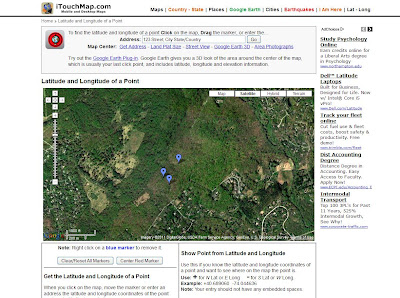 |
| iTouchMap's Latitude and Longitude of a Point is a useful tool for finding coordinates on a Google map. Just click on areas of a map to mark your points of interest. Click the image to enlarge. |
If you want to find the coordinates of the one of those points, simply place your cursor over the balloon and click. This will display the exact coordinates of the selected spot.
 |
| iTouchMap's Latitude and Longitude of a Point is a useful tool for finding coordinates on a Google map. Click on one of the marked balloons to see the coordinates. Click the image to enlarge. |






































