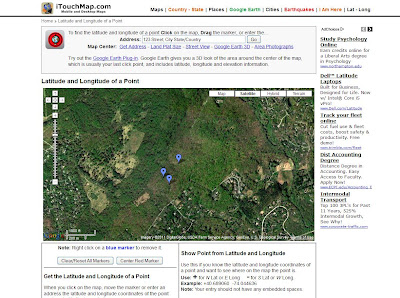Enjoy the pics!
 |
| A map of the geocache smileys we retrieved on the Schuylkill River Trail in one day! (click to enlarge) |
 |
| Working the Earth cache at Valley Forge, PA |
 |
| Getting back on the trail after finding on of the many geocaches on the Schuylkill River Trail |
 |
| The three of us pause for a Kodak moment |
 |
| Stopping for a geocache |
 |
| Making a find a short way off of the Schuylkill River Trail |
 |
| Beautiful sunset along the Schuylkill River Trail as we head back to Valley Forge |
 |
| It is scenes like this and the company that made geocaching the Schuylkill River Trail and the 19 mile trip worth while |